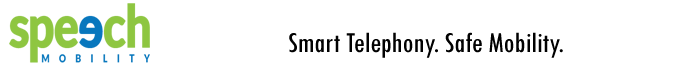Transfer Phone Number or Order New One
A key feature of Evatel services is the ability for people to dial a single number to reach you at the location of your choice. For example, when you’re on the move, you may prefer to receive calls on your mobile phone instead of at the office, but at home during evenings and weekends. In addition, you can decide that your main number will handle calls and faxes or have a dedicated number for faxes.
Choosing a number:
- I want to use my existing phone number: Select this option to transfer an existing number (telephone, fax, mobile) for use with your Evatel service. To transfer a number to Evatel (a process called "Line Number Port"), make sure to enter it correctly together with your current telephone service provider and your account number. You will be advised as soon as the number porting is completed. IMPORTANT NOTE: In the case of a mobile number, you will need to get a new number from your mobile service provider. This way, your existing mobile number will be transferred to your Evatel service and the new number will be assigned to your mobile phone.
- I want a new phone number: Choose this option if you need a new phone number for the Evatel service.
- Skip this step: Select this option if you want to choose the number later or to have a customer representative help you finalize your choices.
Type of numbers:
The following options are available when you choose to order a new number:
- Local Phone Number: You will be assigned a new number in your area. In the next steps, you will be asked to select the state/province, city and area code of your new number.
- Toll-Free (8xx) Number: You will get a new number for people outside your region to call you without paying long distance charges. In the next step, you will be asked to select the toll-free area code (800, 866, 877, 888, etc.).
- International Phone Number: You will get a number in a country of your choice to enable people in that country to call you without paying long distance charges (it will be a local call for them). In the next steps, you will be asked to select the country, the area code and the city where you want your new number.
You can modify your selection at any time by clicking Previous during the subscription process or click Resume Later to save your current selections and continue the subscription process at a later date. You can also click Cancel to abort the signup process.
Some packages, options, equipment and phone numbers include one-time setup fees in addition to the regular monthly fee. You will be prompted to approve all amounts at the end of this signup process.