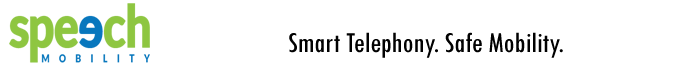User Account Created
You have reached the end of the subscription process. Emails confirming the details of your subscription have been sent to your email address.
This screen shows your new account credentials to access your services and to configure your equipment or softphone if needed.
Credentials to access your services:
- User ID: The user code that you will be asked to enter in order to access your Evatel services on the web or by phone.
- PIN: The personal identification number (PIN) is the password that you will be asked to enter to access your Evatel services (on the web or by phone). It has a similar role and importance as your bank card PIN. Make sure to keep it confidential.
- Smart Number: Your direct telephone number to reach you when and where you want to bereached using smart call forwarding and call filtering.
- SmartFax: The telephone number assigned to your SmartFax service.
- Web Portal: The internet address to access your Evatel services online on the Web.
Parameters to register your SIP device or softphone:
- SIP Username: The user name that must be entered on your SIP phone in order to use Evatel services.
- SIP Password: The password that must be entered on your SIP phone in order to use Evatel services.
- IP Address: The IP address of the Evatel service provider that must be entered on your SIP phone in order to use the services.